| Collaborative Re-Design of DRHSART Teacher Directed, Student Driven PART ONE Dreams and Gripes What we do at DRHSART has worked really well, and we've proven year after year that we know how to get results. But, that's not enough. This program is predicated on excellence, and in order to continue the tradition of excellence we've established, we must look at how we do things and spot opportunities for improvement. Let's put our brains together and improve this program as a whole. Procedure: Today the class will be broken into small collaborative teams. The initial stage of this collaboration is aimed at bringing students together through a "Dreams and Gripes" session that will produce design opportunities for improvement. Once the groups have been established, the student are given banner paper, sticky notes, markers and pens. The students then organize their large sheet of paper into four main categories (Motivation, Spaces, Systems, and Curriculum). Each of those categories will be subdivided into "Dreams" and "Gripes". The focus here is to spot opportunities for change (Gripes), and visualize the ideal version of this class (Dreams). Students are asked to join the collaborative brainstorm tool called Lucidchart, where we will later organize the content of these brainstorm sessions. When listing the dreams and gripes, it's important for students to stay on task, not get caught up in complaining, as we are looking to spot opportunities for improvement rather than reasons to be unhappy. The next stage of the assignment involves voting on the many thoughts that have been provided by all of the groups from the Dreams and Gripes sessions. These thoughts will be voted upon in LucidChart using a three color sticker system that will indicate Important, More Important, and Most Important. Each student will receive those three stickers and will cast their vote by dragging their three "stickers" where they deem them most fitting. This stage will give us a clear indication of which thoughts are resonating with the entire class, and will provide some direction for how to narrow our focus moving forward. PART TWO Defining Challenges After the voting is complete, the class will be re-arranged using a Google Sheet where they are able to choose their team in the next stage. Students are able to choose their teams based on the category for improvement in which they are most interested. The class will then be re-arranged according to the new teams, and will be directed to begin defining challenges for improvement. With the given information in the Lucidchart, these teams are expected to narrow their focus and list ways in which we might address the opportunities for change that have been made most clear by the voting stage. Things to consider as challenges are being defined:
Each team will be expected to create a presentation using a pre-designed template to make things easier to discuss. Students are required to follow the directions below when opening and creating copies of the links for the pre-designed presentations. Spaces Solutions Systems Solutions Curriculum Solutions Motivation Solutions Directions for Opening, Sharing, and Saving the Presentations Choose one student in your team to open the two presentations that apply to your group's topic. Once opened, that student should follow the directions below: 1. Make a Copy of the Presentation: This is as simple as going to File>Make a Copy.. 2. Rename Your Presentation: Directions for naming each of your presentations can be found on the first slide when opened. 3. Set Up Sharing Rights: For each of your six presentations, please click the share button in the upper right corner once opened. You will have several options for sharing. Please set each member of your group, and the instructor, with the rights to Edit. Add additional rights for viewing only to "Anyone with the Link". This process will be briefly demonstrated in class. 4. Turn In Your Presentations: Once ALL presentations are completed, your team will need to turn in the viewable links to the Google Spreadsheet linked below that will be shared with all of my students, and anyone else who visits this site. Google Spreadsheets of Opportunities and Solutions At IDEO, one of their mantras is"Build on the ideas of others". In keeping with their idea, the results from your presentations will be archived and built upon in the future by the next generation of DRHSART students. |
|
0 Comments
Leave a Reply. |
Art 45
|
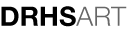
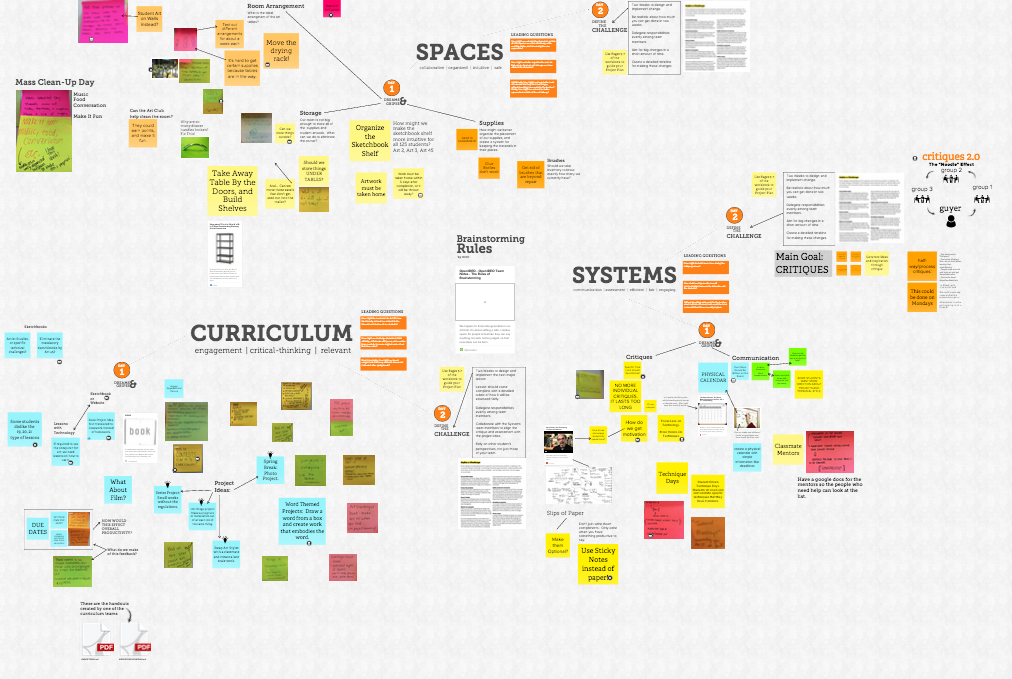
 RSS Feed
RSS Feed
